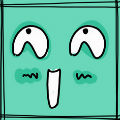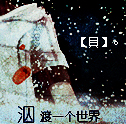转载后果自负
](https://pp.lanyin.net/118851/10/03/26/162_8803994_8ccbaa65c5f9128.jpg)
](https://pp.lanyin.net/118851/10/03/26/162_8803994_973f71e4a807764.jpg)
](https://pp.lanyin.net/118851/10/03/26/162_8803994_6db6117ec56f486.jpg)
以下简易的教学。。
字体渐显(图片原理一样。。本人懒惰。。)
例图(可以把字体的图层当作另一张图)
](https://pp.lanyin.net/118851/10/03/26/162_8803994_d93208cc9e76312.jpg)
](https://pp.lanyin.net/118851/10/03/26/162_8803994_4b261b0e77db5dc.jpg)
](https://pp.lanyin.net/118851/10/03/26/162_8803994_7e8322240886f3f.jpg)
](https://pp.lanyin.net/118851/10/03/26/162_8803994_ff69e69ad96565d.jpg)
](https://pp.lanyin.net/118851/10/03/26/162_8803994_ffbcd444ce1f8cc.jpg)
](https://pp.lanyin.net/118851/10/03/26/162_8803994_8168360b4efe79c.jpg)
完成基本的。。接下来你要在渐显渐什么的都可以按照这些步骤来
效果图(这个素5选择5的效果。。。我简单的来了。。所以一半可以设为10。。)
](https://pp.lanyin.net/118851/10/03/26/162_8803994_6cb2bb0c495e12e.gif)
字体移动(图片原理一样。。本人懒惰。。)
例图(可以把字体的图层当作另一张图)
PS歌词签类似不过变成大量的字和上下的移动
](https://pp.lanyin.net/118851/10/03/26/162_8803994_762c6cfa26a4df1.jpg)
](https://px.lanyin.net/image/http://l.paipai.fm/118851/10/03/26/162_8803994_4b261b0e77db5dc.jpg?imgsec=009SZXb4-9W1NgqkTUn3UQ&imgexp=1770976800)
选择以下按钮
](https://pp.lanyin.net/118851/10/03/26/162_8803994_65df2e17d7bb9fd.jpg)
拖动图层
](https://pp.lanyin.net/118851/10/03/26/162_8803994_84846484b89584b.jpg)
](https://pp.lanyin.net/118851/10/03/26/162_8803994_9d2bebcfb344570.jpg)
接下来就和字体渐变一样。。。使用过度按钮。。设置帧数
保存
效果图(这个素20的效果。。。移动的帧数要多。。。这样画面不会一节节的跳动。。当然你要做一节节的跳动的话也可以。。。咩咔咔咔)
](https://pp.lanyin.net/118851/10/03/26/162_8803994_25579ee227d60bc.gif)

](https://pp.lanyin.net/118851/10/04/03/162_8803994_7ac36d758d7acaf.gif)
](https://pp.lanyin.net/118851/10/04/03/162_8803994_43a272ff8495580.gif)
](https://pp.lanyin.net/118851/10/04/03/162_8803994_d862e962cfa9333.jpg)
](https://pp.lanyin.net/118851/10/04/03/162_8803994_e7bea1819844476.jpg)
](https://pp.lanyin.net/118851/10/04/03/162_8803994_b34cf5e839c184a.jpg)
](https://pp.lanyin.net/118851/10/04/03/162_8803994_f42082e5703b2fb.jpg)
](https://pp.lanyin.net/118851/10/04/03/162_8803994_40ba0bcfb8ea376.jpg)
](https://pp.lanyin.net/118851/10/04/03/162_8803994_38c07b9eae231bd.jpg)
](https://pp.lanyin.net/118851/10/04/03/162_8803994_cdba8a788f27555.jpg)
](https://pp.lanyin.net/118851/10/04/03/162_8803994_bc763ee3858afd4.jpg)
](https://pp.lanyin.net/118851/10/04/03/162_8803994_8208e7a1e1ae261.jpg)
](https://pp.lanyin.net/118851/10/04/03/162_8803994_29c887eedcf307e.jpg)
](https://pp.lanyin.net/118851/10/04/03/162_8803994_f2927195a9d392c.gif)




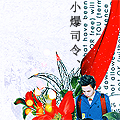
 、笨笨辛苦了╭(╯3╰)╮
、笨笨辛苦了╭(╯3╰)╮



](https://pp.lanyin.net/118851/10/04/04/162_4928604_0da1c69be2591bd.gif)