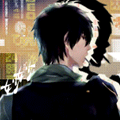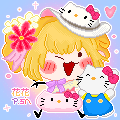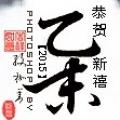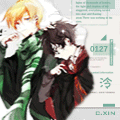从“我的帖子”进去找到分类戳也可以,高级搜索也可以,下面分享一个我认为更便捷的方法:
以“体育沙龙”版块为例,
①点击版块

②看上方网址“https://m.paipai.fm/f295”,我们需要最后的“f”后面的数字“295”
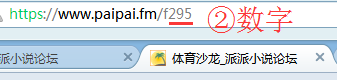
③打开我的帖子
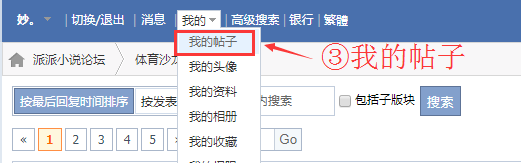
④在上方网址后加“&fid=X”,X=版块的编号“295”,
网址即变成【https://m.paipai.fm/apps.php?q=article&fid=295】
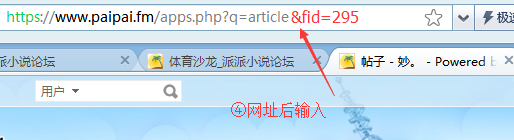
⑤就可以看到你在这个版块发的全部帖子

以“体育沙龙”版块为例,
①点击版块

②看上方网址“https://m.paipai.fm/f295”,我们需要最后的“f”后面的数字“295”
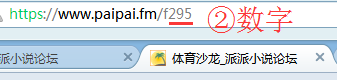
③打开我的帖子
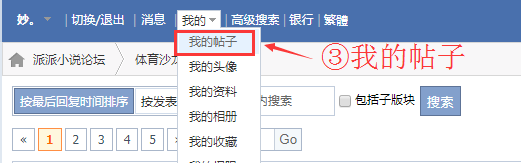
④在上方网址后加“&fid=X”,X=版块的编号“295”,
网址即变成【https://m.paipai.fm/apps.php?q=article&fid=295】
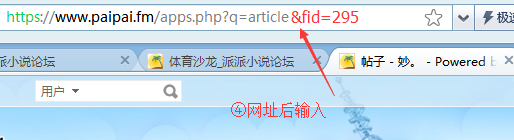
⑤就可以看到你在这个版块发的全部帖子